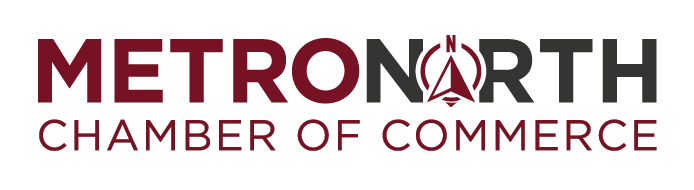Whether you choose to submit a PDF file or are sending us native files, here are some guidelines to follow in order to complete your work. Please note that files not set up to these standards may require additional Pre-Press work in order to print properly and may require an additional charge. Our staff is available to assist you in preparing your files properly so we can meet your time, quality, and budget demands.
- Hard copies: Samples of all documents are required for accurate printing. Depending on the number of printed pages, partial hard copy is acceptable (e.g. 10 out of 500 pages). Samples can be sent via an Ambit Creative Group driver, email, or fax. If matching a specific color is required, please let us know which colors or photos are important.
- File names: Please clearly indicate the file name that is required for printing. If there are multiple printing files, please provide a screen print listing the file names. If there are multiple jobs on the same disk, please create separate folders for each job.
- Document size: Files should be set up to the final document size, e.g. Business Card files should be set to 3.5 x 2 inches. If the file bleeds then file must be submitted with appropriate bleeds and crop marks.
- Color modes: When submitting a job that is in PDF format, full color files should be prepared as CMYK not RGB.
- Non-PDF submissions: When submitting a job that is not in PDF format, all image files must be provided as either TIFF or EPS files. Full color files should be prepared as CMYK not RGB. Spot colors should be Pantone colors. All image files should have at least 300 dpi @ 100% for high quality print out. Large format files should have at least 100 dpi @ 100% for output.
- Fonts: Fonts set within Adobe Illustrator, Quark XPress, or CorelDraw should be converted to paths. Layered Photoshop and Illustrator files should be flattened and saved as TIFF or EPS files. Please note that revisions to files converted to paths or with flattened layers require additional time and work to edit so please proof your files carefully.
Whether you submit a PDF file or send us native files, here are some guidelines to follow in order to complete your work. Please note that files not set up to these standards may require additional work in order to print correctly and may need an additional charge. Our staff is available to help you prepare your files properly so we can meet your time, quality, and budget requirements.
- Hard copies: Samples of all documents are required for accurate printing. Depending on the number of printed pages, partial hard copy is acceptable (e.g. 5 out of 100 pages). Samples can be sent from driver or email. If matching a particular color is necessary, please let us know which colors or photos are necessary.
- File names: Please clearly indicate the file name that is required for printing. If there are multiple files, please provide a list of the document names. If there is more than one job on the same disk, please create individual folders for each one.
- Document size: Files should be set up to the final document size. If the document has bleeds, it must be sent with appropriate bleed and crop marks.
- Color modes: When submitting a job that is in PDF format, full color files should be prepared as CMYK not RGB.
- Non-PDF submissions: When sending a job that isn't in PDF format, all image files must be either TIFF or EPS files. Full color files should be prepared as CMYK not RGB. Spot colors should be Pantone colors. All image files should have at least 300 dpi @ 100% for high quality print out. Large format files should have at least 100 dpi @ 100% for output.
- Fonts: Fonts set within Adobe Illustrator or CorelDraw should be converted to paths. Layered Photoshop and Illustrator files should be flattened and saved as TIFF or EPS files. Please note that revisions to files converted to paths or with flattened layers require extra time and work to edit, so please proof your files carefully.